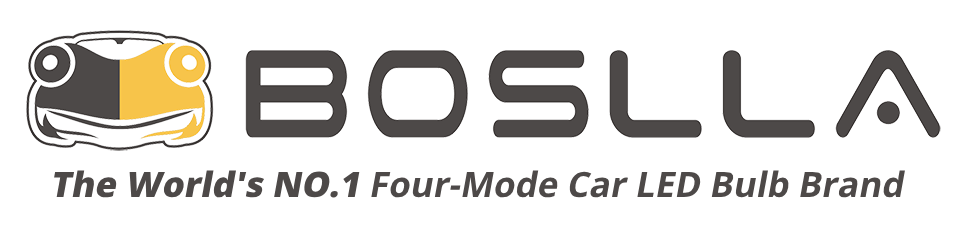Upgrading to LED headlight bulbs can make a huge difference in brightness and style, but sometimes there’s a problem — once the new LED is in, the dust cover doesn’t fit anymore.
This happens a lot because LED bulbs often have a larger heatsink or built-in fan compared to halogen bulbs.
Don’t panic! This is, without a doubt, the most common hiccup when installing LED headlights. But driving without that dust cover is not a good option. It’s there to keep moisture, dirt, and debris out of your expensive headlight assembly. Leaving it off is a surefire way to get condensation, ruined reflectors, and premature bulb failure.
Table of Contents
Why won’t the Dust Cover Fit When the LED Bulb is upgraded?
First, it helps to understand the “why.” Traditional halogen bulbs are relatively compact. The rubber dust cover is designed to snugly fit around their small, simple base.
LED bulbs, however, need to manage heat. They come with either:
- A large heatsink: Finned aluminum to dissipate heat.
- A cooling fan: To actively blow heat away.
Understand Why It Doesn’t Fit. Before forcing the cover on, check what’s in the way:
- The LED bulb’s fan or heatsink sticks out too far.
- The connector or wiring adds extra length.
- The OEM dust cover is too shallow.
This added hardware is what creates the clearance issue, preventing the stock dust cover from sealing.
3 Solutions for a Dust Cover That Won’t Fit
Here are your best bets, from the simplest DIY hack to a more professional aftermarket fix.
Option 1: Use an Extended Dust Cover
This is the easiest and most reliable fix. Buy rubber extended dust covers made for LED conversions. They come in different diameters (usually 70mm, 80mm, 90mm). They’re flexible and waterproof, allowing the fan to breathe while sealing the housing.
👉 Tip: Measure the diameter of your original dust cover before ordering.
Option 2: Modify Your Existing Dust Cover
If you can’t find an extended one. Drill a hole in the center of the old dust cover (about 1 inch wide). Pass the LED bulb through. Use rubber grommets or silicone sealant to keep it water-tight.
⚠️ Make sure the fan area stays exposed for cooling — don’t block airflow.
What You’ll Need:
- A sharp utility knife or box cutter
- High-quality electrical tape or duct tape
The Step-by-Step Process:
- Cut a small hole (just enough for the wire or fan to pass through);
- Feed the LED bulb wiring through the hole;
- After sealing it up with rubber grommets or silicone sealant to maintain waterproofing.
This method works well when the clearance issue is caused by wiring rather than the bulb body.
⚠️ Be sure the seal is airtight — a poor seal can let in moisture and cause fogging inside your headlight.
Option 3: Buy an Aftermarket LED Dust Cover (The Professional Upgrade)
In rare cases, like projector-style headlights or tight engine bays, even extended covers won’t work. You can choose to use universal or vehicle-specific extended dust covers. Some enthusiasts even use PVC end caps (with a hole cut for wiring) to build a DIY dust cover that perfectly matches the depth of the LED bulb.
When to use this method:
- If you’ve already tried extended covers, but space is still limited.
- When the LED bulb’s heat sink is too long for any standard cover.
This option gives you flexibility but requires a bit more creativity and patience.
Conclusion
When upgrading to LED bulbs, headlight housing space and dust cover compatibility are often overlooked.
A simple test-fit before full installation can save you from frustration later.
Whether you choose an extended dust cover, modify your existing one, or create a custom solution, keeping your headlights sealed is essential to prevent condensation and maintain brightness.
Upgrading to LEDs doesn’t have to mean sacrificing protection — just pick the right fix for your setup, and you’ll enjoy bright, reliable light for years to come.
FQA for Headlight LED Bulbs
Why won’t my dust cover fit after installing an LED bulb?
Traditional halogen bulbs are relatively small, with a compact filament and glass envelope. LED bulbs, however, need to incorporate a heat sink (the finned or ribbed metal part) and often a built-in fan or driver circuit to manage heat. This makes the base and body of an LED bulb significantly wider and longer than the halogen bulb it replaces. This extra bulk prevents the original dust cover from fitting over it and screwing or clipping back into place.
How do I adjust the beam pattern?
The LED chips should face left and right (at 3 and 9 o’clock positions) for optimal beam focus. If the pattern is uneven or causes glare, slightly rotate the bulb within the socket until the cutoff line looks correct.
My LED bulbs are flickering or showing an error on the dashboard — what’s wrong?
Your vehicle likely needs a CANBUS decoder. This accessory prevents flickering, strobing, or “bulb out” messages by simulating halogen bulb resistance.
The beam pattern looks uneven or too high — what should I do?
Reinstall and rotate the bulbs so that the LEDs are facing sideways (not up/down). Park in front of a wall to check the cutoff line before driving.
My LED bulb doesn’t fit under the original dust cover — what should I do?
This is common because LED bulbs have larger cooling fans or heat sinks. Here are 3 fixes you can try:
- Use an extended rubber dust cover — available in various sizes to fit over bigger LED assemblies.
- Cut or trim your stock dust cover — make a small center hole and seal it with a rubber grommet or silicone to keep it waterproof.
- Use a thin or fanless LED bulb — choose a low-profile model designed for tight spaces.
Always ensure the headlight housing remains sealed against moisture
Are LED headlight bulbs easy to install?
Yes. Most LED bulbs are plug-and-play — simply remove your old halogen bulbs, insert the LED bulbs, and connect the driver plug. However, for some vehicles, you may need extra adapters or dust cover adjustments.