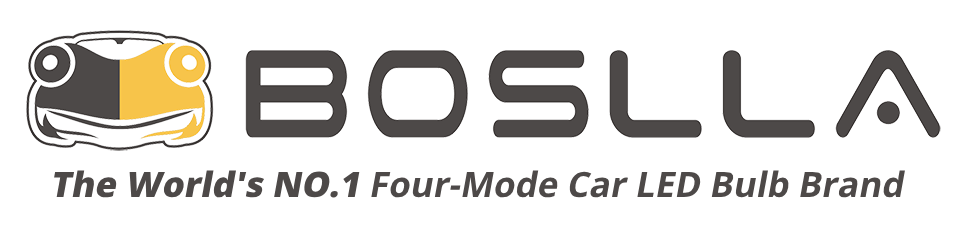Upgrading your car’s Daytime Running Lights (DRL) to LED bulbs can instantly transform the look of your ride. LEDs are brighter, more energy-efficient, and last longer than traditional halogen bulbs. But if you’ve made the switch and noticed your DRLs start flickering, you’re not alone. This is one of the most common issues drivers experience after an LED upgrade. Understanding the reasons behind this flicker is crucial, particularly the concept of DRL Flicker.
Let’s dive into why it happens—how to fix the DRL Flicker after upgrading to LED, especially when dealing with the DRL Flicker.
Table of Contents
1. Understanding How DRLs Work
Daytime Running Lights are designed to increase visibility during the day, not to light up the road at night. They usually operate at a lower voltage than regular headlights to reduce brightness and power consumption.
Many vehicles control DRL brightness using a system called Pulse Width Modulation (PWM). PWM rapidly turns the power on and off to dim the light output. While halogen bulbs don’t react noticeably to these pulses, LEDs respond instantly, which makes the flicker visible to the human eye.
2. Why DRL Flickering Happens After Switching to LED
There are a few key technical reasons behind LED flickering in DRL systems:
① Voltage Fluctuation or PWM Signals
LEDs require a constant current to stay stable. But since DRLs often run on PWM signals, the LED bulb sees those on/off pulses as rapid flashes. The result? That distracting flicker you see on your vehicle or in reflections.
② Low Power Draw Work on DRL
Halogen bulbs draw more current, which the vehicle’s computer expects. LEDs, on the other hand, consume much less power. The system may think the bulb is burned out or not functioning correctly and react by pulsing the power supply, causing flicker.
③ CANBUS Detection
In modern vehicles, the CANBUS system monitors bulb resistance to detect failures. Because LEDs have lower resistance, the system may throw an error or fail to deliver steady power, leading to flickering or dashboard warnings.
3. When Does the Flicker Occur?
Flickering usually happens when your lights are in DRL mode—not when you switch to your low or high beams. You might notice it:
- Right after starting the vehicle
- When idling
- Or only during the daytime running phase
In many cases, the same LED bulb works perfectly fine in headlight mode but flickers when operating as DRLs.
4. How to Fix the Flickering DRL Issue
Fortunately, the flicker issue is easy to resolve once you understand its cause. Here are the most effective fixes:
① Install a CANBUS Decoder or Anti-Flicker Harness
A CANBUS decoder (also called an anti-flicker harness or resistor) stabilizes the voltage and mimics the power draw of halogen bulbs. This tells your vehicle’s system that everything is normal and prevents power fluctuations.
👉 Ideal for: Vehicles with built-in CANBUS systems or error messages on the dashboard.
② Check the Wiring and Grounding
Loose connectors, corroded sockets, or poor grounding can also cause unstable voltage. Before adding any accessories, make sure your wiring is solid and all connections are clean and tight.
👉 Ideal for: Older vehicles or trucks where vibration or corrosion is common.
③ Change light settings
If your vehicle’s High beam and DRL share the same bulbs, and DRLs work with lower power. For some vehicles, there may be flickering on the DRLs. You can change the light settings from automatic to manual or disable the DRLs.
④ Modify or Reprogram the DRL Circuit (Advanced Option)
Some vehicles allow adjustments in the DRL voltage or signal through programming or relays. This method requires more technical skill but can permanently fix the issue by providing a steady voltage to the LEDs.
👉 Ideal for: Enthusiasts or professionals who want a long-term, integrated solution.
Conclusion
If your DRLs flicker after switching to LED, don’t panic. It’s not your fault or a bad install—it’s simply a mismatch between your car’s electrical system and the LED technology. With the right decoder, anti-flicker LED bulb, or wiring check, you can eliminate the flicker and enjoy the clean, bright look of LED DRLs.
Check Your Vehicle Bulb Size Info
FQA
What are DRLs (Daytime Running Lights)?
DRLs are front-facing lights that automatically turn on when your vehicle is running. Their primary purpose is increased visibility during daylight hours, making it easier for other drivers, cyclists, and pedestrians to see your vehicle approaching. They are not designed to help you see the road.
If my DRLs are on, are my taillights also on?
Almost always NO. This is one of the most dangerous misconceptions. DRLs only illuminate the front of the vehicle. If you drive at dusk, dawn, or in rain/fog with only DRLs active, the drivers behind you cannot see your taillights, dramatically increasing the risk of a rear-end collision. Always switch to proper low beams when conditions require it.
When should I use my DRLs?
In most modern cars and in many countries, they are automatic whenever the engine is running. Their purpose is for daytime visibility.
When should I use my High Beams?
Use high beams only on dark, open country roads or rural highways with no streetlights and very little traffic. Always switch back to low beams when:
- Another vehicle is approaching from the opposite direction.
- You are following another vehicle (the light will reflect off their mirrors and blind them).
- Driving in fog, heavy rain, or snow (high beams will reflect off the precipitation and create a “white wall” effect, reducing your visibility).
- Entering a well-lit urban area.
If the DRL and High beam share a bulb, how do I know which function is active?
You must rely on your dashboard indicators and the headlight switch position.
- DRL Mode: The high-beam bulb is on but dimmer. There is no blue dashboard light. Your headlight switch is likely in the “OFF” or “AUTO” position (and it’s daytime).
- High Beam Mode: The same bulb is on at full power. The blue high-beam indicator will be illuminated on your dashboard.